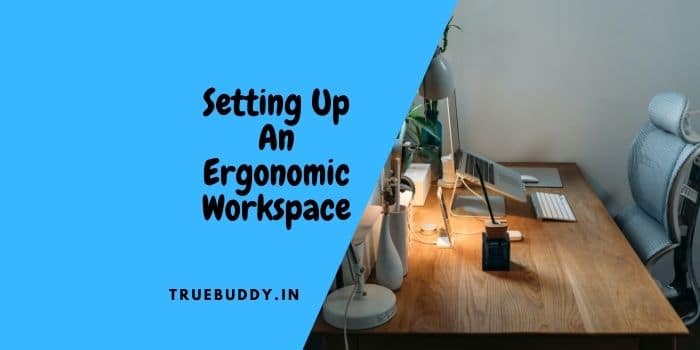For the majority of us, our daily routine has drastically changed in the new norm of living. The cut-throat competition in every field of life forces us to spend a lot of our time sitting down in front of our computers ignoring the natural state in which the body is supposed to be. Such long sitting is one of the leading causes of office work-related injuries. This realizes the importance of an ergonomic workplace and to use of ergonomic furniture in the workplace.
What is Ergonomics at work?
Ergonomics at work is, basically, the science of comfort where objects and systems that you use are designed to be of optimum use to your body. Thus preventing the pain and injury to the body in the continuous use of these objects and systems. Poor ergonomics in the workplace could result in multiple health-related issues.
In the course of long sitting work, the use of ergonomic furniture can minimize injuries to your body.
You may also like:
- The 10 Best Computer Monitors for Your Ergonomic Home Office
- 8 Best Under Desk Foot Rest for an Ergonomic WFH
- The 10 Best Ergonomic Chair to Make Work from Home Easy Going
What makes a workplace ergonomic?
To make an ergonomic workplace you should take into consideration four elements-
- The angle of the computer monitor
- The lighting of the workspace
- The position of the keyboard and mouse
- The supports on the chair being used.
Let’s look at these ergonomic factors in the workplace in detail.
Setting Up an Ergonomic Workplace
1. Computer Ergonomics
When you are setting up your computer monitor, you have to keep in mind that you would be required to use it for a long duration every day. You need to protect your eyes from the glare of reflection coming from the monitor screen.
The ergonomic workstation setup is to put your computer monitor as far as possible while without hampering your ability to read whatever is on your screen. The ideal placement of the screen should be at least 20 cm or more from your eyes. To limit eye fatigue, your head should maintain an angle of 15-degree from the centre of the screen.
2. Ergonomic Lighting in the Workplace
The second most important element of an ergonomic workplace is the appropriate lighting. While a lot of light can make glare and glare can hurt your eyes, it is important that the lighting in an ergonomic workspace be moderately bright. The brightness inside the room should same as the brightness of a normal outdoor on a clear day.
The position of the light in your ergonomic workspace should be perpendicular to the screen. This will reduce the glare to your eyes. Another thing that you should do is to choose a warm colour of light that is easy for your eyes.
3. The Keyboard and the Mouse
How you position your wrist and arm while your typing on the keyboard or clicking your mouse could be an important factor in workspace-related injuries. As per the workspace ergonomics, you should keep your keyboard and mouse aligned to the angle of the screen away from you so that when you are typing on the keyboard or clicking the mouse your wrists remain straight.
Using a desk with an adjustable tray for the keyboard and mouse is the best solution to achieve this workspace ergonomics. Placing your keyboard on the desk could be fatal as it will strain your wrists. Using an ergonomic keyboard and mouse can help in avoiding such pains.
4. Ergonomic Chair
Your chair is the most important element that you have to consider when you are setting up your ergonomic office. For this, you need to get an ergonomic chair. These chairs are specially designed for people who work in a sitting position for a longer duration. Sitting for hours in a simple chair can cause back pain. Ergonomic chairs are designed to ensure that your sitting position is perfect. Such a chair comes with various features that make it more comfortable than a normal chair.
There is no support for your neck in a normal chair, due to which keeping the neck straight for a long time can lead to stiffness and pain. But an ergonomic chair comes with support for your head and neck so that you do not have any such problems. Your entire back gets full support in an ergonomic chair. Such chairs are designed to support your spine in the right manner. Due to this, there is no back pain even after sitting for a long time.
The seating part of a normal chair is so rigid that when you sit on it for a long time, extra pressure starts on your hips. Whereas the thickness of the seat of an ergonomic chair varies from two to four inches so that your hips are fully adjusted on it and there is not much pressure on them.
Final Thoughts
Following the standards of ergonomics and utilizing ergonomic office furniture in your workspace will help a great deal in limiting work environment wounds to your body. Be thoughtful to your body and set your working environment up with ergonomic office furniture!
- Best Non-Stick Tawa for Easy Roti Making - October 5, 2024
- Best Towel Racks to Keep Your Bathroom Organized and Tidy - October 5, 2024
- Upgrade Your Bathroom with the Best Mirror Cabinets in India - October 5, 2024